Institute కి రండి | Demo వినండి | Decide అవ్వండి. ( Online Class Available )
SEO Tutorial Step by Step Guide for Beginners
Search Engine Optimization (SEO) Tutorial
Introduction
SEO stands for Search Engine Optimization. It is the process of improving your website to make it more visible on search engines like Google. When people search online, they mostly click on the top results. SEO helps your website appear higher in those results, making it easier for people to find you.
In this blog, we will explain SEO in simple terms. Whether you are a beginner or want to refresh your knowledge, this tutorial will help you understand how SEO works. From choosing the right keywords to creating quality content, we’ll cover everything step by step.
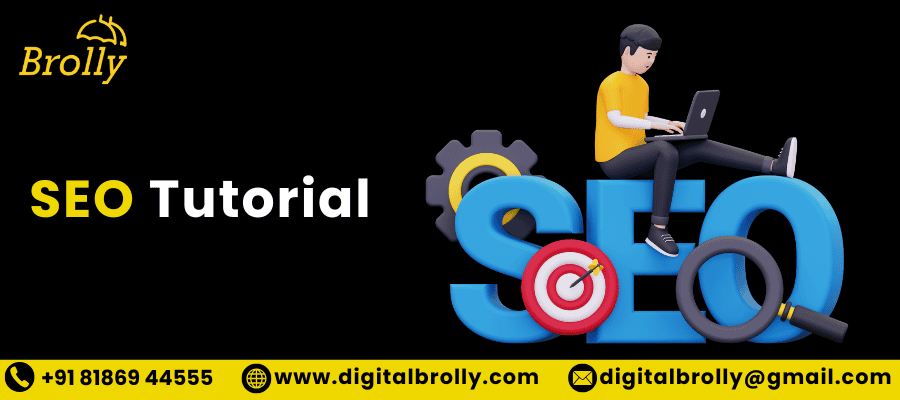
What is SEO (Search Engine Optimization)?
SEO stands for Search Engine Optimization, a method used to improve a website’s visibility in search engine results like Google, Bing, or Yahoo.
The goal of SEO is to bring more organic (unpaid) traffic to your website by ranking higher for relevant keywords. SEO involves optimizing your website’s content, structure, and technical aspects to make it search-engine-friendly and user-friendly.
Importance of SEO Tutorial Step By Step
- Increased Website Traffic:
SEO brings more visitors by ensuring that your website shows up when people search for something related to your business. The higher you rank, the more clicks you get. - Improved Brand Visibility:
Ranking higher in search engines means more people will see your brand. This increased exposure can help your business grow by reaching new customers. - Cost-Effective Marketing:
Unlike paid ads, SEO doesn’t require you to spend money every time someone clicks on your site. Once your site ranks well, you continue to get traffic without paying for ads. - Targeted Audience:
SEO helps attract people who are already interested in what you offer. This makes SEO an effective tool for businesses looking to connect with potential customers who are actively searching for their products or services. - Builds Trust and Credibility:
People tend to trust websites that rank high on search engines. If your website appears at the top, it shows that your business is reliable and trustworthy. - Better User Experience:
A well-optimized website is easy to navigate, loads faster, and works well on all devices. A positive experience encourages visitors to stay longer, reducing bounce rates and increasing engagement.
Who Can Benefit from Learning SEO?
- Business Owners:
Business owners can improve their online presence by learning SEO. With SEO, they can increase their website’s visibility and attract more customers without spending a lot on ads. - Digital Marketers:
SEO is a key part of digital marketing. If you’re a digital marketer, knowing SEO will allow you to help your clients achieve better online visibility and improve their website traffic. - Bloggers and Content Creators:
SEO helps bloggers and content creators reach more people by making their content more discoverable. With better rankings, bloggers can grow their audience and even earn money from their websites. - Freelancers:
Freelancers in the digital marketing space can offer SEO services to businesses and website owners. SEO knowledge allows freelancers to expand their skills and attract more clients. - Students and Job Seekers:
SEO is a valuable skill in the digital job market. Students and job seekers can use SEO to enhance their resumes and stand out from the competition, as businesses are constantly looking for SEO professionals. - E-commerce Stores:
E-commerce store owners can benefit from SEO by optimizing their product pages and categories to rank higher. This will lead to more organic sales and less reliance on paid ads. - Web Developers and Designers:
Web developers and designers can incorporate SEO practices into their website creation process. Understanding SEO helps them build websites that are not only visually appealing but also optimized for search engines. - Local Businesses:
Local businesses, such as restaurants or service providers, can benefit from local SEO. By optimizing their website for local searches, they can attract more customers from their area. - Marketing Agencies:
SEO knowledge is essential for marketing agencies. They can offer SEO as a service to their clients, helping businesses grow by improving their search rankings. - Nonprofit Organizations:
Nonprofits can use SEO to increase awareness of their cause. By ranking higher for relevant searches, they can reach more people, get donations, and grow their network of supporters.
Types of Search Engine Optimization (SEO)
1. On-Page SEO:
- On-Page SEO is about improving individual web pages to rank higher in search engines. It includes using relevant keywords in content, titles, and headings.
- Meta descriptions and alt text for images also play a key role. The goal is to make the content clear and valuable for users and search engines. It ensures your website aligns with what people are searching for.
2. Off-Page SEO:
- Off-Page SEO focuses on building your website’s authority outside of your site. This is done through backlinks from reputable websites, social media promotion, and online mentions.
- It shows search engines that your site is trustworthy and popular. The more quality links you get, the higher your rankings. It’s essential for improving your website’s reputation.
3. Technical SEO:
- Technical SEO improves your website’s backend so search engines can crawl and index it easily.
- It includes optimizing page speed, fixing broken links, and ensuring mobile-friendliness.
- A well-structured website enhances user experience and search engine performance. It also involves using secure HTTPS and creating an XML sitemap. These changes make your site technically strong.
4. Local SEO:
- Local SEO helps your business rank for location-based searches like “restaurants near me.”
- It includes optimizing your Google My Business profile and targeting local keywords.
- Reviews and ratings play an important role in boosting visibility.
- It’s great for small businesses or those that serve specific areas. Local SEO makes it easier for people to find you nearby.
5. E-Commerce SEO:
- E-Commerce SEO focuses on optimizing online store pages to attract more buyers.
- It includes improving product descriptions, images, and category pages.
- You target keywords that shoppers use while searching for products. Well-optimized pages help your store rank higher in search results. This leads to more traffic and sales.
6. Content SEO:
- Content SEO ensures your website has high-quality, engaging content optimized for specific keywords.
- It includes writing blogs, articles, and creating videos or infographics.
- The content should be valuable, informative, and easy to read.
- Search engines prioritize websites with fresh and relevant content. It’s a key factor for building trust with your audience.
7. Mobile SEO:
- Mobile SEO ensures your website looks and works perfectly on mobile devices.
- It includes making pages responsive, improving loading speed, and simplifying navigation.
- More people browse on mobile, so this is crucial for user satisfaction.
- A mobile-friendly site gets higher rankings on search engines. It ensures users have a seamless experience, no matter their device.
8. Voice Search SEO
- Voice Search SEO is about optimizing for queries made through voice assistants like Siri or Alexa.
- Voice searches are often conversational, like “What’s the best pizza place nearby?” Your content should be tailored to answer these questions directly. Long-tail keywords are essential here.
- It helps your site appear in voice search results, which are growing fast.
9. Enterprise SEO :
- Enterprise SEO is for large websites with thousands of pages.
- It focuses on scaling optimization strategies to handle complex structures.
- It involves managing extensive content, tracking performance, and ensuring consistent branding.
- Advanced tools and automation are often used. It’s crucial for big companies targeting a wide audience.
10. International SEO:
- International SEO helps businesses target audiences in different countries and languages.
- It includes creating region-specific content and using hreflang tags for multilingual websites.
- You optimize for search engines like Google in one country and Baidu in another.
- It ensures users in different locations can easily find your site. This expands your global reach.
Brief overview of How Search Engines work
What are Search Engines?
Search engines are websites or apps that help you find information on the internet. When you type in a question or a word, the search engine looks through its database of websites and shows you results that best match what you’re looking for.
Google, Bing, and Yahoo are common search engines. They work by visiting different websites, storing information about them, and ranking them to show the most helpful results first.
They make it easy to find anything you need online, whether it’s a website, video, or image.
How does SEO Work?
SEO works through three main processes: Crawling, where search engines scan websites; Indexing, where they store and organize the data; and Ranking, where they display the most relevant results to users based on various factors.
These steps help your website become visible and attract the right audience.
- Crawling:
Google uses automated programs called spiders or crawlers or bots. These crawlers generally browse the internet and store information about the pages it visits. Basically, the bots will crawl the webpage and read the website and understand the context of the page.
Crawlers check the value of the content of the website, whether it is valuable or if it is duplicate content or plagiarized from the source, then it ignores. If it is valuable, then it stores it in the cache (temporary memory). This process is called crawling.
- Indexing:
Every time a web crawler visits a page, it makes a copy of it and adds its URL to Google’s library, which is called an index. This process of adding URLs to an index is called INDEXING.
Note: It is important to add/connect the link of the webpages in the website, which allows the web crawler to travel.
- If your page isn’t linked and not submitted to Google, it will not index the PAGE.
- Ranking:
After indexing, Google has an algorithm called PageRank Algorithm, which decides the ranking of the website when the results are shown in the search engine results page (SERP) in a sequence.
This algorithm considers 200 factors while ranking the website and also assigns every webpage with a relevancy score.
What is a Search Engine Results Page (SERPs)?
A Search Engine Results Page (SERP) is the page that appears after you type a query into a search engine like Google, Bing, or Yahoo. It’s where you can find the results that match your search. The SERP is designed to show a variety of content that is most relevant to the keywords or phrases you’ve entered.
The results on a SERP are divided into two main categories:
- Organic Search Results
These are the listings that appear naturally based on how well a website matches the search query. These results are ranked based on various factors like the quality of content, relevance to the search, and the website’s authority. Websites don’t pay to be in these positions; they achieve it through good SEO practices. - Paid Search Results (Ads)
These are advertisements that appear at the top, bottom, or sometimes on the side of the page. Businesses pay for these ad spots to make their website appear when certain keywords are searched. These results are usually marked with a small “Ad” label to distinguish them from organic results.
In addition to these, modern SERPs may also display other types of content like:
- Featured Snippets: These are short, highlighted answers to your query that appear at the top of the page. They are designed to directly answer your question without needing to click through to a website.
- Local Results: If you search for something location-based (like “best pizza near me”), a map or list of local businesses may appear to help you find nearby services.
- Knowledge Graph: Some searches display a box with summarized information, like a brief description or a fact box, often showing quick details about a person, place, or thing.
- Images and Videos: Depending on the search, images or videos related to your query can appear directly in the SERP.
- Related Searches: At the bottom of the SERP, there may be a section with suggested searches related to what you’re looking for.
Types of SEO Techniques
There are three main types of SEO techniques that are commonly used to optimize websites and improve their rankings on search engine results pages (SERPs). Each technique has its own methods and guidelines, focusing on different aspects of optimization.
1. White Hat SEO
- White Hat SEO follows ethical practices and the official guidelines set by search engines like Google.
- It focuses on creating high-quality, relevant content that adds value to users.
- Techniques include keyword research, proper on-page optimization, and building genuine backlinks.
- This method ensures long-term results and avoids penalties from search engines.
- It is the most recommended and sustainable SEO approach.
2. Black Hat SEO
- Black Hat SEO uses unethical or manipulative practices to trick search engines for quick results.
- Techniques include keyword stuffing, hidden text, cloaking, and buying backlinks.
- These methods may improve rankings temporarily but often lead to penalties or bans.
- Search engines discourage black hat practices as they harm the user experience.
- While it may provide short-term gains, it is risky and not suitable for long-term growth.
3. Grey Hat SEO
- Grey Hat SEO is a mix of White Hat and Black Hat techniques.
- It involves methods that are not explicitly ethical but aren’t strictly against search engine guidelines either.
- Examples include using clickbait titles, slightly manipulative link-building, or spinning content.
- It carries less risk than Black Hat SEO but is still not fully safe or recommended.
- Businesses often use this approach to balance between quick results and avoiding major penalties.
How to Learn SEO Optimization
To learn SEO optimization effectively, here’s a clear and easy-to-follow guide:
- Grasp the Basics of SEO: SEO (Search Engine Optimization) is all about improving your website so it appears higher in search results. Understand the role of SEO in attracting more visitors to your site.
- Understand Keywords: Keywords are what people type into search engines. Learn how to choose the right keywords that match what users are searching for and use them in your website content.
- On-Page SEO: This involves optimizing individual pages on your website. Make sure your page titles, headings, and content are clear, easy to understand, and include the right keywords.
- Off-Page SEO: This refers to activities outside of your website, like getting other trusted websites to link back to yours. These backlinks help build your website’s credibility and improve its ranking.
- Focus on Technical SEO: This ensures that search engines can easily crawl and understand your website. Key things to work on include improving site speed, ensuring it’s mobile-friendly, and fixing any broken links.
- Create Quality Content: Regularly post valuable content that answers questions your target audience has. High-quality, relevant content can help your website rank higher and keep visitors engaged.
- Track Your Progress: Use tools like Google Analytics to track how well your SEO efforts are working. Check what’s helping you get traffic and adjust what’s not working.
Keyword Research SEO Tutorial Step By Step
What is a Keyword?
A keyword is a word or phrase that people type into a search engine, like Google, to find specific information, products, or services. It acts as a bridge between what users are looking for and the content available online.
Types of Keywords in SEO
Keywords are essential for SEO and digital marketing, helping websites rank higher on search engines. They are the words or phrases users search for online.
Keywords can be categorized by intent (informational, transactional), length (short-tail, long-tail), and competition. Choosing the right keywords improves visibility, attracts the right audience, and boosts website traffic
1. Based on Search Intent
Informational Keywords – Used when users seek information (e.g., “how to learn Python”).
Navigational Keywords – Used when searching for a specific website or brand (e.g., “Facebook login”).
Transactional Keywords – Used when users intend to make a purchase (e.g., “buy iPhone 15 online”).
Commercial Investigation Keywords – Used when comparing products/services before buying (e.g., “best laptop under $1000”).
2. Based on Length
Short-Tail Keywords (Head Keywords) – 1-2 words, broad search (e.g., “digital marketing”).
Medium-Tail Keywords – 2-3 words, slightly specific (e.g., “best SEO tools”).
Long-Tail Keywords – More than 3 words, highly specific (e.g., “best SEO tools for small businesses”).
3. Based on Competition
High-Competition Keywords – Popular and competitive (e.g., “best smartphones”).
Low-Competition Keywords – Less competitive, easier to rank (e.g., “budget-friendly smartphones for students”).
What is Keyword Research?
Keyword research is the process of finding and analyzing the words and phrases that people type into search engines when looking for information, products, or services. It is an essential part of SEO because it helps you understand what your target audience is searching for and how you can create content that matches their needs.
Importance of keyword research
Keyword research is one of the foundational elements of a successful digital marketing strategy. It involves identifying the words and phrases people use to search for information related to your business or niche. Here’s why keyword research is important:
- Understanding User Intent: Keyword research helps you understand what your audience is searching for. By targeting the right keywords, you can create content that directly answers their needs or solves their problems.
- Increased Website Traffic: By optimizing your content with relevant keywords, your website has a better chance of appearing in search engine results. This can lead to more organic traffic, which is highly valuable as it brings in users actively looking for what you offer.
- Better Search Engine Rankings: Search engines rank websites based on how relevant their content is to a user’s query. By using the right keywords, you improve your chances of ranking higher in search results, which leads to greater visibility.
- Targeting the Right Audience: Effective keyword research helps you identify terms that attract the right kind of visitors—those most likely to convert into customers, subscribers, or leads.
- Competitive Advantage: By researching your competitors’ keywords, you can identify gaps in their strategy and target keywords they might be missing. This gives you an edge in the market and can drive more traffic to your site.
- Content Optimization: Keyword research not only guides you on what to write about but also helps you optimize your content to be more search engine-friendly. This includes proper placement of keywords in titles, meta descriptions, headers, and throughout the content.
- Cost-Effective Strategy: For businesses relying on paid advertising (like Google Ads), keyword research ensures you’re bidding on the most relevant, cost-effective keywords. This helps you achieve better results for less money.
- Improved User Experience: When you target the right keywords, your content becomes more relevant to your audience. This improves user experience, increases engagement, and lowers bounce rates, all of which are positive signals to search engines.
- Long-Term Growth: Keyword research is not just about immediate results but also about identifying emerging trends and shifts in user behavior. By keeping up with these changes, you can stay ahead of the competition and adapt your strategy for long-term growth.
How to do keyword research in SEO
1. Understand Your Audience
Before finding keywords, think about your audience.
- Who are they? Are they students, professionals, or business owners?
- What do they need? Are they looking for information, services, or solutions?
For example, if you offer a digital marketing course, people might search for:
- What is digital marketing?
- Best digital marketing course for beginners.
- Affordable digital marketing training near me.
2. Start with Basic Keywords
Write down basic words or phrases that relate to your business. These are called seed keywords.
- Example: If you run a digital marketing institute, seed keywords can be:
- Digital marketing course
- SEO training
- Social media marketing
These are the foundation for your research.
3. Keyword Research Tools
Use tools to expand your keyword list and find useful information like search volume and competition:
- Free Tools:
- Google Keyword Planner: Shows search volume and keyword ideas.
- AnswerThePublic: Displays questions people ask online.
- Ubersuggest: Suggests keywords and shows their difficulty.
- Paid Tools:
- Ahrefs: Provides keyword rankings and competitor analysis.
- SEMrush: Shows keywords and competitor insights.
These tools help you find more keywords and understand which ones are worth targeting.
4. Understand the User’s Intent
When someone searches for something, they have a reason or goal behind it. This is called search intent:
- Informational: People want to learn something (e.g., What is SEO?).
- Navigational: People are looking for a specific website or brand (e.g., Digital Brolly website).
- Transactional: People want to take action, like buying or signing up (e.g., Enroll in a digital marketing course).
Choose keywords that match the intent of your target audience.
5. Check Keyword Metrics
Not all keywords are equally useful. Check these things:
- Search Volume: How many people search for that keyword every month.
- Competition: If many websites are already ranking for that keyword, it may be harder to rank.
- Value: Keywords with high commercial intent (e.g., best digital marketing course in Hyderabad) may bring better results.
6. Use Long-Tail Keywords
Long-tail keywords are longer, more specific phrases.
- Example:
- Short keyword: Digital marketing.
- Long-tail keyword: Best digital marketing course in Hyderabad for beginners.
These are easier to rank for and often match exactly what users are searching for.
7. Look at Competitors
Check what your competitors are ranking for. Use tools like Ahrefs or SEMrush to find:
- The keywords driving traffic to their site.
- Content ideas they missed, so you can create something better.
8. Group and Organize Keywords
Once you have a list of keywords, group them based on topics.
- For example, if you’re working on digital marketing, group keywords like:
- SEO-related keywords: SEO course, learn SEO, SEO tools.
- Social media keywords: Social media training, Facebook marketing course.
Organize your keywords by relevance and priority.
9. Use Google Suggestions
Google can give you great keyword ideas directly:
- Autocomplete: When you type in the search bar, Google shows related searches.
- People Also Ask: On the search results page, look at the questions users are asking.
- Related Searches: At the bottom of the search page, Google shows other similar searches.
10. Monitor and Update Regularly
Keyword research isn’t a one-time task. Keep checking:
- What’s working and what’s not using tools like Google Analytics or Search Console.
- Update your keyword list to match changes in your audience and market trends.
- Keep an eye on your competitors to find new opportunities.
Mistakes to avoid in keyword research
- Ignoring Search Intent
- Choosing keywords without understanding what people are looking for (learning, buying, or exploring).
- Always ensure your keywords match the purpose behind the search.
- Targeting Only High-Volume Keywords
- Focusing only on popular keywords that are too competitive.
- Use specific, long-tail keywords like “Best digital marketing course in Hyderabad” for better chances of ranking.
- Skipping Competitor Analysis
- Not checking what keywords your competitors rank for.
- Learn from them using tools like SEMrush or Ahrefs.
- Overusing Keywords (Keyword Stuffing)
- Adding the same keyword too many times in your content.
- Use keywords naturally and focus on quality writing.
- Forgetting Local Keywords
- Ignoring keywords with locations, like “SEO training in Hyderabad.”
- Local keywords help attract the right audience if you have a location-based service.
- Not Updating Keywords
- Using outdated keywords and trends.
- Regularly update your keyword research to stay relevant.
- Ignoring Tools and Data
- Guessing keywords instead of using tools like Google Keyword Planner or Ubersuggest.
- Tools give you accurate data to make better decisions.
How to Optimize On-Page SEO Tutorial Step By Step
1. Title Tags
The title tag is one of the most important elements for SEO because it tells both search engines and users what the page is about. A well-written title tag should be:
- Unique for each page on your website.
- Descriptive and give a clear idea of what the page content is about.
- Compelling, encouraging users to click on the link when they see it in search results.
- Include your main keyword in the title, ideally towards the beginning. For example, if you’re creating a page about video marketing tips, a good title might be “Video Marketing Tips to Your Business.”
Best Practices for Title Tags:
- Keep the length under 60 characters to ensure it’s not cut off in search results.
- Avoid keyword stuffing. Instead, make it natural and readable.
- Use a brand name in the title if it helps with recognition, such as “SEO Tips by Digital Brolly.”
2. Meta Descriptions
A meta description is the short paragraph that appears under the title in search results. While it doesn’t directly affect rankings, a well-written meta description can increase your click-through rate (CTR) by making your listing stand out.
- Clear and concise: The description should summarize what the page is about.
- Engaging: Make sure it invites users to click on the link, and includes a call-to-action (CTA) like “Learn More” or “Get Started.”
- Keyword-relevant: Include a keyword or phrase naturally, but avoid overstuffing.
Best Practices for Meta Descriptions:
- Keep the length between 150-160 characters to ensure it displays fully in search results.
- Make sure the meta description matches the content of the page to avoid bounce rates.
3. URL Structure
URLs should be clean and easy to read. A good URL helps both search engines and users understand what the page is about.
- Use simple, descriptive words: For example, instead of “www.example.com/abc123,” use “www.example.com/video-marketing-tips.”
- Include your main keyword in the URL to improve relevance. For example: “www.yoursite.com/how-to-optimize-videos-for-seo.”
- Avoid long, complex URLs: Keep them short and straightforward.
Best Practices for URL Structure:
- Use hyphens (-) to separate words (e.g., “video-marketing-tips”), as search engines treat underscores (_) as a single word.
- Avoid using numbers, special characters, or unnecessary words.
4. Headings and Subheadings
Headings help organize the content on the page and make it easier for both users and search engines to understand the structure. They also provide an opportunity to include relevant keywords.
- H1 Tag: The H1 should be your main headline and should always include your primary keyword. It should reflect the title of the page or article.
- Subheadings (H2, H3, etc.): Use these to break up the content into digestible sections. Each subheading should be related to the main topic and can include variations of the keyword.
Best Practices for Headings:
- Use only one H1 tag per page (this is the main title).
- Organize content with H2 for main sections and H3 for subsections.
- Ensure the headings help guide users through the page, improving readability and flow.
5. Content Quality
High-quality content is the core of On-Page SEO. Content must be informative, relevant, and engaging to keep users on your site.
- Write for your audience: Focus on what your users are searching for and make sure your content answers their questions. Keep the content valuable and easy to understand.
- Length: While there’s no magic word count, longer content (1,000+ words) tends to perform better, but only if it’s comprehensive and adds value. Avoid fluff.
- Incorporate multimedia: Mix in images, videos, or infographics to enhance your content and keep visitors engaged.
Best Practices for Content:
- Avoid duplicate content. Google values original content and may penalize sites with copied material.
- Update content regularly to keep it fresh and relevant.
- Use a clear, conversational tone that suits your audience.
6. Image Optimization
Optimizing images not only helps with SEO but also improves load times and user experience.
- File names: Use descriptive file names that include keywords relevant to the image. For example, “video-marketing-strategy.jpg” is better than “image123.jpg.”
- Alt Text: Alt text describes the image for search engines and users who can’t view images (such as those using screen readers). Include a brief description of the image and, when possible, use relevant keywords.
- Compression: Compress images to reduce file size without sacrificing quality, ensuring your pages load quickly.
Best Practices for Image Optimization:
- Use .jpg for photographs and .png for images with transparent backgrounds.
- Ensure all images are relevant to the content and add value to the page.
7. Links
In SEO, links play a crucial role in connecting different sections of content across the web. Links help search engines understand the structure of your website, improve navigation, and direct users to valuable resources.
There are two main types of links: internal links and external links. Both are important for SEO and user experience, but they serve different purposes.
Internal Links
Internal links are hyperlinks that connect one page of your website to another page within the same website. These links help users navigate your site and guide search engines to understand the hierarchy and relationships between your content.
External Links
External links are hyperlinks that point from your website to pages on other websites. These links are valuable because they provide additional resources or references and can also improve the credibility of your content by linking to authoritative sources.
8. Video Optimization
Videos can be a powerful addition to your content, but they need to be optimized to improve both SEO and user engagement.
- Title and Description: Just like for images, make sure your video has a clear title and description. Include relevant keywords and a brief summary of what the video is about.
- Video Transcripts: Providing a transcript for your video helps search engines crawl the content and understand what it’s about. It also benefits users who prefer to read rather than watch.
- Closed Captions: Adding closed captions or subtitles helps make your video accessible to a wider audience, including those with hearing impairments.
- Embed Video: Instead of just linking to a video, embed it directly on your page to encourage engagement. Videos on your site increase the time users spend there, which is a positive ranking factor.
- Structured Data (Schema Markup): Use schema markup for videos to provide additional information to search engines about the video, such as its length, content type, and target audience. This can help your video appear in rich snippets or video carousels in search results.
Best Practices for Video Optimization:
- Upload videos to platforms like YouTube or Vimeo and embed them on your site for better engagement.
- Optimize video file names and descriptions, ensuring they’re keyword-rich.
- Keep videos short (under 5 minutes) to retain viewer attention and improve engagement rates.
How to Optimize Off-Page SEO Tutorial Step By Step
What is Off-Page SEO?
Off-Page SEO refers to optimization techniques applied outside of your website to improve its search engine rankings. Unlike on-page SEO, which deals with content and HTML elements within your site, off-page SEO focuses on factors like building backlinks, social signals, brand mentions, and managing online reputation.
It helps search engines like Google determine the relevance, trustworthiness, and authority of your website based on external factors.
Domain Authority (DA)
Domain Authority is a score (ranging from 0 to 100) that predicts how well a website will rank on search engine results. Websites with higher domain authority tend to rank better.
- Focus on obtaining high-quality backlinks from reputable sites to increase your DA.
- Aim for a gradual growth of backlinks to build a strong and sustainable DA over time.
Spam Score
Spam Score is a metric that identifies the risk of a website being penalized by search engines for spammy behavior. High spam scores can negatively impact your rankings.
- Make sure to acquire backlinks from trustworthy, relevant sites to keep your spam score low.
- Regularly audit backlinks to identify and remove any low-quality or spammy links.
E-E-A-T (Experience, Expertise, Authoritativeness, Trustworthiness)
E-E-A-T is important for determining the quality of a website. Google uses it to evaluate the credibility of a site, especially for topics related to health, finance, or other sensitive areas.
- Work on demonstrating your expertise through high-quality content and trustworthy backlinks.
- Aim to get backlinks from authoritative and expert sites in your niche.
Page Authority (PA)
Page Authority predicts how well a specific page will rank. Like Domain Authority, it’s a score developed by Moz that measures a page’s potential to rank in search results.
- Strengthen individual pages by acquiring backlinks that point directly to specific content rather than just the homepage.
- Keep focusing on increasing the authority of important pages on your site.
Backlinks
Backlinks are external links from other websites pointing to your site. They act as endorsements and help search engines determine your site’s relevance and credibility.
- Prioritize acquiring backlinks from relevant, high-authority sites in your industry.
- Keep your backlink profile natural, with a mix of do-follow and no-follow links.
Types of Backlinks
- Do-Follow Backlinks: These backlinks pass SEO value from the referring site to your site, helping improve rankings.
- Aim for acquiring high-quality do-follow links from authoritative websites in your niche.
- No-Follow Backlinks: These backlinks don’t pass SEO value but can still generate traffic and help in brand visibility.
- No-follow links still play an important role in building a natural and balanced backlink profile.
- Spam Links: Low-quality, irrelevant links that can harm your site’s rankings.
- Regularly audit and remove any harmful or spammy backlinks to maintain a clean profile.
How Do We Build Backlinks?
1. Local Business Listings:
Listing your business on local directories like Google My Business, Yelp, and Yellow Pages can boost your local SEO and improve visibility in your community.
- Submit your business to trusted, high-quality directories that are relevant to your industry.
- Ensure consistency of your business information (name, address, and phone number) across all listings.
2. Social Media Profiles
Create and maintain profiles on platforms like Facebook, Twitter, LinkedIn, and Instagram. These profiles can help improve brand visibility and provide opportunities to share links to your website.
- Optimize your profiles with relevant information and links to your site.
- Regularly post engaging content to drive traffic and encourage social sharing.
3. Event Listings
Submit your events to event listing platforms such as Eventbrite, Meetup, or other industry-specific directories. These platforms often have high domain authority, which helps your site get better backlinks.
- Ensure that event details are accurate and your website link is included.
- Focus on events that are relevant to your business or industry to attract the right audience.
4. Guest Blogging (Web 2.0 Links)
Write and publish guest posts on relevant, high-authority blogs in your industry. These posts often include backlinks to your website.
- Ensure the guest post provides valuable content to the host blog’s audience.
- Choose blogs with a solid reputation in your niche to get the best backlinks.
5. Email Outreach
Reach out to website owners, bloggers, or influencers in your niche to request backlinks. Building relationships through email outreach can lead to valuable backlink opportunities.
- Personalize your outreach to explain how linking to your content benefits both parties.
- Offer valuable content or collaborations that make it worthwhile for others to link to you.
6. Blog Commenting
Engage with other blogs in your industry by leaving meaningful, thoughtful comments that add value to the conversation. Some blogs allow you to include a link back to your website.
- Ensure your comments are relevant and provide insights or useful feedback.
- Avoid leaving generic or spammy comments, as they can hurt your reputation.
7. Article Submissions
Submit articles to content-sharing websites like EzineArticles or PR Newswire. These platforms provide an opportunity to include backlinks to your site.
- Submit only high-quality, original articles that provide useful information.
- Follow submission guidelines carefully to ensure your content gets accepted.
8. Image Submission
Submit images, infographics, or other visual content to platforms like Pinterest, Flickr, and Instagram. Each submission should include a link back to your website.
- Use relevant and engaging images that are aligned with your business.
- Include a clear, concise description and link back to your site to drive traffic.
Importance of Building Authority and Credibility
- Improved Search Rankings: Building authority helps search engines like Google understand that your website is trustworthy and relevant. This can result in higher rankings in search results.
- Better User Trust: When your website is linked to from high-authority sites, or when you have positive reviews and social media mentions, users are more likely to trust your brand. Trust leads to higher conversion rates, repeat visits, and overall engagement.
- Increased Traffic: A website with strong authority and credibility tends to attract more organic traffic. Search engines favor authoritative sites, and external sources will help drive more potential visitors to your website.
- Enhanced Brand Visibility: Off-Page SEO activities, such as social media engagement and influencer partnerships, can help your brand reach a wider audience and increase visibility.
Social Media Marketing for Brand Visibility
Social media marketing is an essential off-page SEO technique that enhances brand awareness, generates engagement, and helps with link sharing.
Techniques:
- Share Content Regularly: Post content on platforms like Facebook, Instagram, Twitter, LinkedIn, and others to engage with your audience.
- Rule: Focus on quality content that resonates with your target audience.
- Suggestion: Use a mix of images, videos, and infographics to capture attention.
- Engage with Your Audience: Respond to comments, messages, and participate in relevant conversations to build a community around your brand.
- Rule: Be consistent in your interactions and provide value to followers.
- Suggestion: Use social listening tools to track conversations about your brand and industry.
- Leverage Social Shares: Encourage followers to share your content to increase visibility.
- Rule: Make it easy for users to share by adding social sharing buttons to your content.
- Suggestion: Run social media contests or campaigns that encourage sharing, such as “tag a friend” or “share this post.”
- Share Content Regularly: Post content on platforms like Facebook, Instagram, Twitter, LinkedIn, and others to engage with your audience.
Monitoring Off-Page SEO Performance
To ensure the effectiveness of your off-page SEO efforts, regularly monitor the following metrics:
- Backlink Profile: Track new backlinks using tools like Ahrefs or SEMrush and monitor their quality.
- Referral Traffic: Use Google Analytics to track how much traffic is coming from external sources like backlinks.
- Social Signals: Monitor your social media engagement (likes, shares, comments) to gauge brand visibility.
- Reputation Management: Keep an eye on reviews, mentions, and feedback using tools like Google Alerts to stay on top of your online reputation.
- Make adjustments based on the data and refine your off-page SEO strategy accordingly.
How to Optimize Technical SEO Tutorial Step By Step
Technical SEO focuses on improving the technical aspects of your website to make it easier for search engines to crawl, index, and rank your site.
It ensures your website is user-friendly, fast, secure, and properly optimized to provide the best experience to users and search engines alike. Below is a detailed guide on optimizing the key components of technical SEO.
1. Robots.txt
The robots.txt file tells search engine crawlers which parts of your website they can and cannot access.
- Place the robots.txt file in the root directory of your website.
- Block non-essential or sensitive pages (e.g., admin pages) from being crawled.
Test your robots.txt file using the Google Search Console Robots Testing Tool.
2. Sitemap
A sitemap helps search engines understand your website’s structure and index your pages effectively.
- Create and submit an XML sitemap to search engines using Google Search Console or Bing Webmaster Tools.
- Update your sitemap automatically when you add or remove pages.
Types of Sitemaps
- XML Sitemap: Designed for search engines to improve crawlability.
- HTML Sitemap: A user-friendly version to help visitors navigate your website.
- Video Sitemap: For pages featuring video content.
- Image Sitemap: Helps search engines find images on your site.
3. Website Speed
Fast-loading websites improve user experience and rank better on search engines.
- Compress images using tools like TinyPNG.
- Use browser caching and Content Delivery Networks (CDNs).
- Minify CSS, JavaScript, and HTML files.
- Test site speed with Google PageSpeed Insights or GTmetrix.
4. Mobile-Friendliness
Ensure your website is accessible and functional on mobile devices.
- Use responsive web design to adapt to different screen sizes.
- Test your website’s mobile compatibility using Google’s Mobile-Friendly Test.
- Simplify navigation for mobile users.
5. Secure HTTPS Protocol
A secure website builds trust and improves rankings.
- Install an SSL certificate on your site.
- Redirect all HTTP pages to HTTPS using 301 redirects.
- Regularly check for mixed content errors and resolve them.
6. Fix Broken Links
Broken links hurt user experience and SEO performance.
- Identify broken links with tools like Screaming Frog or Ahrefs.
- Replace or remove broken links, or set up 301 redirects to appropriate pages.
7. Structured Data Markup (Schema)
Structured data helps search engines understand your content and enables rich snippets.
- Use schema.org vocabulary to add structured data for products, reviews, events, and more.
- Validate structured data with Google’s Rich Results Test.
- Add JSON-LD structured data wherever possible for better compatibility.
8. Image Optimization
Optimizing images improves page load times and enhances SEO.
- Save images in lightweight formats like WebP or JPEG.
- Name image files descriptively (e.g., “technical-seo-tips.jpg”).
- Add alt text to improve accessibility and visibility in image search results.
9. Avoid Duplicate Content
Duplicate content can confuse search engines and dilute rankings.
- Identify duplicate content using tools like Siteliner or Copyscape.
- Use canonical tags to indicate the preferred version of a page.
- Implement 301 redirects for duplicate pages to consolidate authority.
10. Internal Linking
Internal links improve site navigation and distribute link equity across pages.
- Link to high-priority pages to improve their visibility.
- Use descriptive and relevant anchor text for internal links.
- Avoid overloading pages with too many links.
Monitor Technical SEO Performance
Regular audits ensure your site stays optimized for both search engines and users.
- Use Google Search Console to track crawl errors, indexing issues, and mobile usability.
- Conduct periodic site audits with tools like Ahrefs, SEMRush, or Sitebulb.
- Monitor loading speed, structured data errors, and security issues regularly.
Local SEO Tutorial Step By Step
Local SEO is the practice of optimizing your online presence to attract more business from local searches. These searches include location-based queries such as “restaurants near me” or “best digital marketing course in Hyderabad.”
Local SEO ensures your business appears in search results, maps, and directories when people in your area look for services or products you offer.
Why is Local SEO Important?
- Improves Local Visibility: Makes your business easy to find for local customers.
- Drives Foot Traffic: Attracts more people to your physical store or office.
- Builds Trust: Positive reviews and consistent listings establish credibility.
- Increases Sales: Helps convert local searches into paying customers.
- Targeted Marketing: Reaches customers actively looking for services in your area.
Key Components of Local SEO
1. Google My Business (GMB) Optimization
- Claim and Verify Your Listing: Ensure your business is listed on Google My Business.
- Optimize Your Profile: Include accurate details such as your business name, address, phone number (NAP), website, and working hours.
- Regular Updates: Post announcements, events, and special offers to keep your profile active.
- Add Photos and Videos: Showcase your storefront, team, and services to engage customers visually.
2. Managing NAP Consistency
- What is NAP Consistency? It refers to ensuring your business name, address, and phone number are the same across all platforms (website, directories, social media).
- Why It’s Important: Inconsistent information can confuse customers and search engines, lowering your visibility.
- How to Ensure Consistency:
- Use tools like BrightLocal to audit and fix NAP inconsistencies.
- Regularly update your details if there are changes in address or contact information.
3. Local Keyword Optimization
- What Are Local Keywords? Keywords that include a specific location, e.g., “best cafes in Kukatpally.”
- How to Optimize:
- Use tools like Google Keyword Planner to find location-specific keywords.
- Incorporate these keywords into your website content, meta descriptions, and blog posts.
- Create content relevant to your local audience, such as events or local guides.
4. Earning Local Customer Reviews
- Why Reviews Matter: Positive reviews boost your local search rankings and build trust with potential customers.
- How to Get Reviews:
- Encourage happy customers to leave feedback on Google, Yelp, and Facebook.
- Respond to all reviews—thank customers for positive feedback and address negative reviews professionally.
- Pro Tip: Make leaving reviews easy by sharing direct links.
5. Creating Location-Specific Landing Pages
- Why Use Landing Pages? They help target specific areas if your business operates in multiple locations.
- What to Include:
- Location-specific keywords in titles and content.
- Details about services or products relevant to the area.
- Customer testimonials and reviews from that location.
- Example: A page titled “Digital Marketing Training in Hyderabad” could feature course details, photos, and contact information specific to Hyderabad.
6. Tracking Local SEO Performance
Tools to Use:
- Google Analytics: Tracks traffic, user behavior, and conversions from local searches.
- Google Search Console: Monitors impressions, clicks, and keyword rankings.
- GMB Insights: Provides data on how customers find and interact with your business profile.
SEO Tools
SEO tools are essential for digital marketers and website owners to analyze, track, and improve their website’s performance. These tools provide data and insights that help in optimizing websites for search engines, driving more traffic, and improving search rankings. Let’s explore some popular SEO tools:
1. Google Analytics
Google Analytics is a free tool from Google that helps track website traffic and user behavior. It allows you to:
- Monitor Traffic: See how much traffic your site receives, where visitors are coming from (e.g., search engines, social media, or direct traffic), and what devices they are using.
- Understand User Behavior: You can track how users interact with your website, which pages they visit, how long they stay, and their journey through the site. This data can help improve user experience and increase engagement.
- Conversion Tracking: Set up goals to track user actions like form submissions, purchases, or sign-ups, helping you understand how well your website is converting visitors.
- Audience Insights: Google Analytics provides demographic and geographic information, allowing you to tailor your content and marketing strategies based on your audience’s profile.
2. Google Search Console
Google Search Console is a free tool that helps you monitor, maintain, and troubleshoot your website’s presence in Google Search results. Key features include:
- Search Performance Data: You can track your website’s performance in Google search, including impressions, clicks, click-through rates (CTR), and average position for keywords.
- Crawl Errors: Google Search Console notifies you if Google’s crawler encounters issues when indexing your site, helping you fix errors like broken links or missing pages.
- Indexing Status: You can see which pages have been indexed by Google and which ones may have issues, ensuring that search engines can access all your content.
- Mobile Usability: This tool also provides information about mobile usability, helping you ensure that your website is optimized for mobile devices, which is crucial for rankings.
- Backlink Analysis: You can see the websites that link back to yours, helping you monitor your backlink profile and identify opportunities for improvement.
3. Semrush
Semrush is an all-in-one SEO and digital marketing tool that provides in-depth analysis of your website, competitors, and keywords. It offers the following features:
- Keyword Research: Semrush helps you find keywords that your audience is searching for, analyze keyword competition, and identify search volume and trends.
- Site Audit: This tool provides an audit of your website’s SEO health, identifying technical issues like broken links, slow load times, and poor content optimization.
- Competitor Analysis: Semrush allows you to analyze your competitors’ websites, uncover their top-performing keywords, backlink strategies, and ad campaigns.
- Content Marketing Tools: You can find content ideas and track how your content is performing in the search rankings.
- Backlink Analysis: It provides data on the backlinks pointing to your site, helping you build a strong backlink profile and improve domain authority.
4. Ubersuggest
Ubersuggest, developed by Neil Patel, is a user-friendly SEO tool that offers insights into how to improve your website’s ranking. Key features include:
- Keyword Suggestions: Ubersuggest provides keyword suggestions based on your target phrase, including search volume, difficulty, and competition level.
- Content Ideas: The tool helps identify content ideas by analyzing top-ranking pages for a given keyword. It provides suggestions for topics that are likely to perform well.
- SEO Audit: Ubersuggest offers a comprehensive audit of your website, highlighting on-page SEO issues like missing meta descriptions, broken links, and other elements that may need improvement.
- Backlink Data: Ubersuggest shows which sites are linking to your website, helping you build a strong backlink profile and improve domain authority.
- Competitive Analysis: You can track your competitors’ performance and understand their strategies to stay ahead in the market.
5. Ahrefs
Ahrefs is one of the most comprehensive SEO tools available, known for its backlink analysis capabilities. Its features include:
- Site Explorer: Ahrefs allows you to analyze your website’s organic traffic, backlinks, and top-performing pages. You can also explore competitor sites to uncover their top keywords and backlink strategies.
- Keyword Explorer: Ahrefs offers keyword research tools that help you find keywords with the best potential to drive traffic to your site. It provides detailed data on search volume, keyword difficulty, and click-through rates.
- Content Explorer: This feature lets you find popular content in your niche, so you can create similar or improved content to attract more traffic.
- Backlink Profile: Ahrefs provides in-depth backlink data, including the number of referring domains, anchor text, and the quality of the backlinks pointing to your site.
- Rank Tracking: You can track keyword rankings and see how they fluctuate over time, giving you a clear picture of your SEO progress.
6. Moz
Moz is a popular SEO toolset with a range of features aimed at improving your website’s search visibility. Its features include:
- Moz Pro: This suite of tools offers keyword research, link building, and on-page optimization features. It helps you track your site’s performance and find opportunities to improve.
- Domain Authority (DA): Moz introduced the concept of Domain Authority, a score that predicts how likely a website is to rank in search results. Tracking DA helps you measure the strength of your site compared to competitors.
- Keyword Explorer: Moz’s keyword tool allows you to search for keywords and analyze their competition, search volume, and potential to rank.
- Link Explorer: Moz provides a comprehensive analysis of your website’s backlinks, helping you identify and improve your link profile.
- On-Page Optimization: Moz’s on-page grader helps optimize your content by analyzing factors like keyword usage, page load speed, and metadata.
7. Writerzen
Writerzen is an SEO tool that focuses on content creation and optimization. It helps streamline the process of producing SEO-friendly content by offering:
- Keyword Research: Writerzen helps you identify high-performing keywords that align with your content strategy. It suggests keywords based on search volume, competition, and intent.
- Content Gap Analysis: The tool helps identify content gaps by analyzing competitors’ websites, so you can create better-targeted content that fills those gaps.
- Content Optimization: Writerzen provides SEO optimization suggestions for content, making sure your articles, blogs, or web pages are structured to rank well on search engines.
- Content Clusters: It helps organize content into relevant clusters, ensuring that your website has topic relevance and authority.
- AI-Driven Insights: Writerzen uses AI to provide insights on improving content for both readability and SEO, ensuring a better chance of ranking higher.
Why Should You Learn SEO?
Learning SEO is important because it helps your website appear on Google and other search engines, bringing more people to your site. This is great for businesses and anyone looking to grow online.
At Digital Brolly, we offer simple and easy-to-follow SEO training. Our course teaches you everything from the basics to advanced skills, helping you improve your website and get more visitors.
