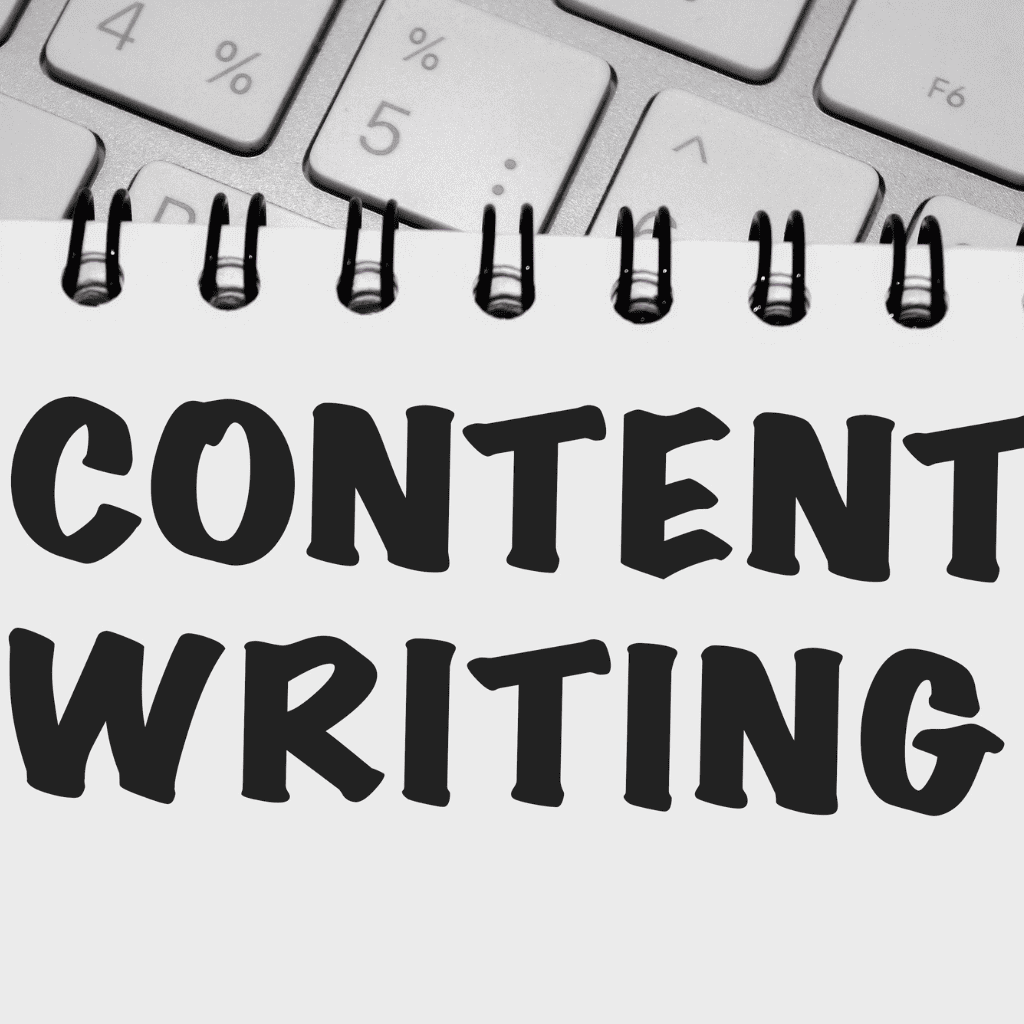WordPress Training In Hyderabad
Table of Contents
ToggleWordPress Training In Hyderabad
Batch Details
| Trainers Name | Mr. Ravi Varma, Mrs. Ambica Kiran |
| Trainers Experience | 15+ Years, 7+ Years |
| Next Batch Date | 3rd July 2025 (10:30 AM IST) |
| Training Modes | Offline, Online Training (Instructor Led) |
| Course Duration | 30 Days |
| Call us at | +91 81869 44555 |
| Email Us at | digitalbrolly@gmail.com |
| Demo Class Details | ENROLL FOR FREE DEMO CLASS |
WordPress at digital brolly?
Why learn
- Learn from Expert WordPress Trainers
- Gain Practical Experience
- Covers everything from Basics to Advanced
- Learn How to Create a Website
- You can Customize Your Website
- Learn Installation of Plugins & Themes
- One-One Mentor with Project Support
- Interactive Learning Approach
- 3-4 Hrs lab practice everyday with mentor guidance
- Practical Sessions to Build Real Websites
WordPress Training In Hyderabad
Curriculum

WordPress Training In Hyderabad
Key Highlights
- Interactive Sessions
Join in exciting discussions and interactive activities to make learning more engaging. Be active, ask questions, and work together with your classmates to improve your understanding and abilities.
- Expert Trainers
Gain knowledge from experienced professionals who have a deep understanding of the industry. Our expert trainers offer real-world insights, valuable guidance, and support to help you succeed in your learning journey.
- Course Material
Get access to a wide range of learning resources to support your educational journey. Our course materials include study guides, video tutorials, and other valuable resources to help you learn effectively.
- Real Time Training
You’ll get to experience live, hands-on instruction in real-world scenarios during our training sessions. This approach ensures that you can immediately apply your skills in current industry contexts, fostering relevant and practical learning experiences.
- Certification Guidance
We provide support to help you navigate the certification process smoothly. Our guidance ensures that you are well-prepared, offering direction and resources to help you achieve successful certification in your chosen field.
- Paid Tools Access
Access premium resources and features with our paid tools access. Unlock exclusive benefits, enhanced functionality, and maximize your learning potential with these valuable tools and resources.
- Success Strategies
Discover effective strategies for success. Our success approaches provide you with the tools and mindset needed to overcome challenges, setting you on the path to achieve your learning and career goals.
- Batch Repeat Facility
You can benefit from the flexibility to revisit course content with batch repeat options. This allows you to reinforce your understanding and mastery of the material through additional sessions, ensuring thorough comprehension.
- Placement Assistance
You’ll receive dedicated support in securing job placements through our placement assistance program. We equip you with valuable resources, guidance, and connections to enhance your career prospects after completing your training.
WordPress Training In Hyderabad
Reviews
WordPress Training In Hyderabad
Trainer
INSTRUCTOR
D.V. Ravi Varma
Digital Marketing Expert & Lead Instructor
15+ Years Experience
About the tutor:
He is a self-made entrepreneur and WordPress expert with experience working with major startups, planning business models, and devising marketing strategies. He is also renowned for mentoring and guiding students, helping them excel in their passion fields. We believe and attest that he is one of the best digital marketing trainers in Hyderabad.
He’s one of the Best WordPress trainers in Hyderabad right now. You can get free consultation with him directly before joining.
Eligibility Criteria
01
Basic Computer Skills:
You should have a basic understanding of using a computer, which includes tasks like browsing the internet, using word processing software, and managing files.
02
Enthusiasm to Learn:
The key prerequisites for our course are a positive attitude and a genuine interest in learning WordPress. If you’re passionate about enhancing your skills, you’re ready to join us.
03
No Coding Experience Required:
Our course is beginner-friendly, and you don’t need any prior coding experience. We start from the basics and gradually build up your skills, making it accessible for everyone.
04
High School Education:
While not mandatory, we recommend having a high school education or equivalent to ensure that you can fully engage with the course materials and make the most out of your learning experience.
05
Internet Access:
Since our training is conducted online, it’s essential to have a reliable internet connection. This will allow you to access the course content and participate in hands-on activities without interruption.
06
learning mindset
People learning WordPress thrive with curiosity, persistence, and hands-on practice. Embrace challenges, seek out resources, and celebrate small victories along the way. Stay curious, explore new features and functionalities, and enjoy the journey of mastering WordPress.

WordPress Training In Hyderabad

Certifications
- Digital Brolly - Course Certification
- WordPress Course Certification
WordPress Training In Hyderabad
Modes
Classroom Training
- 15+ years Experienced WordPress trainer
- Face-to-face instruction by experienced WordPress trainers.
- Daily recorded videos also provided
- Live project included
- Structured sessions with fixed schedules.
- 100% Placement assistance
- Interview Guidance
Online Training
- 8+ years Experienced WordPress Trainer
- Basic level to Advanced level
- Daily recorded videos also provided
- Live project included
- Access to study materials, videos, and Interview questions for a lifetime.
- 100% Placement assistance
- Interview Guidance
Video Training (Self-Paced)
- Basic level to advanved level
- Pre-recorded videos covering various WordPress topics.
- Daily recorded videos
- Curriculum developed by industry WordPress specialists at an affordable fee.
- Videos contains Examples & case studies
- Lifetime access to all the classes videos
- Interview Guidance
WordPress Training In Hyderabad
Salaries
Entry-Level WordPress Developers:
- For freshers looking to start their careers as WordPress developers, the average salary typically falls around ₹300,000 per year.
- Early career WordPress developers (with 1-4 years of experience) can expect an average total compensation of approximately ₹245,419, including tips, bonuses, and overtime pay.
- Entry-level positions usually start at around ₹300,000 per year.
Mid-Level WordPress Developers:
- Those with 2-3 years of experience in WordPress development can anticipate an average annual salary of around ₹400,000.
- Mid-career WordPress developers (with 5-9 years of experience) earn an average total compensation of approximately ₹479,323.
Senior WordPress Developers:
- For experienced WordPress developers in senior positions, the salary range is approximately ₹1,000,000 per year.
- The highest pay for a WordPress developer can reach up to ₹896,000 per year.
Things you can do
Careers in WordPress
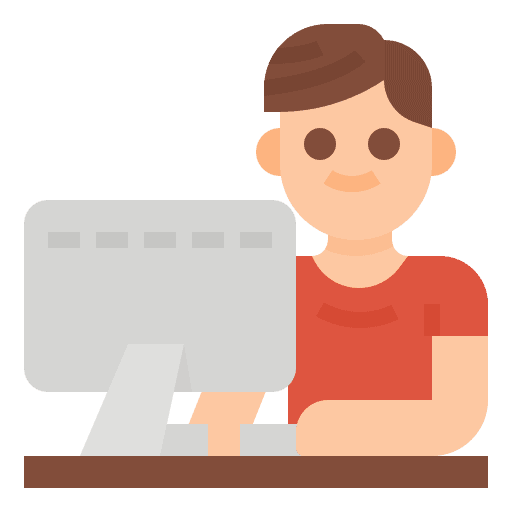
WordPress Developer
Create engaging websites using WordPress by blending design and functionality to provide seamless user experiences.

UI Developer
Design intuitive and visually appealing user interfaces to enhance the overall look and feel of web applications.

Web Developer
Combine creative design elements with technical proficiency to develop websites that not only captivate users but also perform seamlessly.

WordPress Web Developer
Specializing in utilizing WordPress for dynamic web development and creating user-friendly websites.
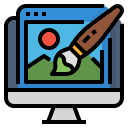
Freelance Developer or Designer
As an independent professional, I offer tailored development and design services, providing flexibility and creativity to meet diverse clients' needs.
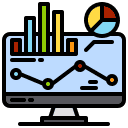
Data Scientist
Analyze and interpret complex datasets to derive valuable insights that inform business decisions.
FAQ’S
WordPress is open to anyone interested in learning and building their own website for business purposes. This includes HTML and UI designers and developers, blogging enthusiasts or bloggers, small business owners, web developers, content writers, and digital marketers or professionals aiming to create their website or pursue a career in WordPress web development.
The demand for WordPress developers is not merely based on anecdotal evidence; it is backed by solid data. The platform has consistently expanded its market share in recent years, fueled by its user-friendly interface and versatility. This trend aligns with the increasing demand for skilled developers.
The cost of learning WordPress at Digital Brolly is affordable for everyone. Please feel free to contact us or email us for further details.
If you’re looking for a fast and user-friendly way to build a website, particularly without coding experience, WordPress is a great option. However, if you have specific requirements or prefer complete control over your site, coding from scratch may be the preferable choice.
The salary of a PHP WordPress Developer in India varies from ₹1.2 Lakhs to ₹6.1 Lakhs, with an average annual salary of ₹3.0 Lakhs.
PHP is indeed the core language of WordPress, and the WordPress core, themes, and plugins are primarily written in PHP.
Yes, WordPress is an excellent option if you lack experience in creating a website and want it to rank well in search results.
Yes, WordPress is versatile and suitable for users who know how to code as well as those who prefer not to. If you’re using WordPress to create websites, you can accomplish a lot without needing to write code because of its many no-code features and tools.
Yes, Digital Brolly provides a course completion certificate upon finishing the course.