Institute కి రండి | Demo వినండి | Decide అవ్వండి. ( Online Class Available )
Google Display Ads Examples
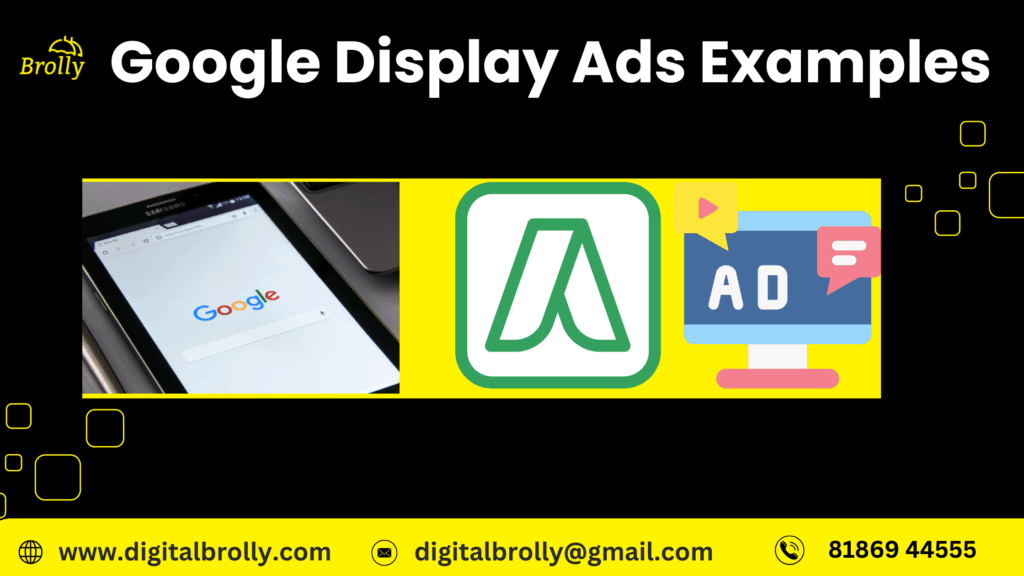
Google Display Ads Examples
Introduction to Google Display Ads
- In the modern digital era, online advertising has become more essential than ever before.
- Google Display Ads is considered one of the most effective tools for running online advertising campaigns.
- These are visual ads that help you connect with people across millions of websites, apps, and YouTube channels.
Whether you’re a small business owner or a marketer, learning about Google Display Ads can help you boost your brand, drive traffic, and increase sales. In this blog, we’ll explain everything about Google Display Ads including examples, benefits, and tips to create effective ads.
What Are Google Display Ads?
- Google Display Ads are visually-driven advertisements that appear across the Google Display Network (GDN), which spans more than 2 million websites, mobile apps, and videos.
- Unlike Google Search Ads, which appear when someone types a keyword, Display Ads appear while people are browsing online even if they’re not actively searching for your product or service.
These ads can be in many formats such as:
- Image ads
- Responsive display ads
- Video ads
- Interactive ads
- Banner ads
Benefits of Using Google Display Ads
Here are some of the main advantages of using Google Display Ads:
- Massive Reach: You can show your ads across millions of platforms.
- Visual Appeal: Eye-catching visuals help you stand out and grab attention.
- Targeted Advertising: Deliver your ads to specific audience segments by filtering based on demographics like age, location, interests, and online behavior.
- Brand Awareness: Great for making people remember your brand.
- Retargeting: Display ads to users who previously visited your website but left without taking any desired action, helping you re-engage potential customers.
- Flexible Budget: Start small and scale based on performance.
How Google Display Ads Work
Here’s a brief overview of how Google Display Ads function:
- You create your ad: Upload images, write headlines, and set a CTA (Call To Action).
- Choose your targeting: Select your audience based on demographics, interests, or websites.
- Set your budget and bids: Decide how much you’re willing to spend daily or per click.
- Google shows your ad: Your ad appears across websites and apps in the GDN.
- Monitor Performance: Utilize Google Ads tools to track key metrics like clicks, impressions, and conversions.
Types of Google Display Ads
You can create various types of display ads to suit your campaign goals:
- Responsive Display Ads: These ads automatically modify their size, look, and layout to match the available ad space across different websites and devices. You only need to upload multiple images, headlines, and descriptions — Google does the rest.
- Uploaded Image Ads: Custom-designed banners that you upload manually.
- Gmail Ads: Appear in Gmail inboxes like a regular email.
- Video Ads: Display on YouTube or partner sites.
Lightbox Ads: Expand when users engage with them.
Creating Effective Google Display Ads
Here are some tips for creating display ads that actually work:
- Use High-Quality Images: Clear and professional visuals attract more attention.
- Keep Text Short: Use simple and direct messages.
- Add a Clear CTA: Tell users exactly what to do next – “Shop Now”, “Get Quote”, or “Learn More”.
- Stick to Brand Colors: Use colors and fonts that match your brand.
- Test Different Versions: Try different headlines and images to see what performs best.
Types of Google Display Ads
- Google Display Ads come in several formats, each designed to help you engage with your audience in different ways.
- Choosing the right type of ad can improve your campaign performance and help you reach your marketing goals
Let’s take a closer look at the most popular types of Google Display Ads:
Responsive Display Ads
- Responsive Display Ads are the most commonly used ad format in Google Display campaigns.
- These ads automatically adjust their size, format, and appearance to fit different spaces on websites and apps.
- You just need to upload a few images, logos, headlines, and descriptions and Google combines them to create ads that fit various placements.
Why use Responsive Display Ads?
- Save time on design
- Appear across more ad placements
- Automatically tested for best performance
Uploaded Image Ads
These are custom designed banner ads that you create and upload as images. If you want full control over how your ad looks including branding, fonts, colors, and layout this option is best for you.
Why use Uploaded Image Ads?
- Complete design control
- Perfect for branding campaigns
- You can customize the ad design to align with the look and feel of your website or app, ensuring a consistent brand experience.
Common formats include:
- Leaderboard (728×90)
- Medium rectangle (300×250)
- Large rectangle (336×280)
- Skyscraper (120×600)
Best Practices for Creating Effective Google Display Ads
- Creating effective Google Display Ads is all about catching the attention of your audience and encouraging them to take action.
- Whether you’re a beginner or an experienced advertiser, following some key best practices will help your ads perform better.
Understanding Google Display Ads
- Google Display Ads are crafted to be both visually engaging and interactive, capturing user attention and encouraging interaction.
- They show up on websites, apps, and YouTube, and are meant to attract users’ attention while they’re browsing online.
- However, for these ads to be effective, they need to align with the interests and behaviors of your target audience.
To make sure your Google Display Ads work, here are the key components to keep in mind:
Key Components of Effective Display Ads
- High-Quality Visuals: Use clear, high-resolution images that represent your product or brand. Avoid pixelated or blurry images, as they can hurt your ad’s credibility.
- Clear Branding: Your brand should be instantly recognizable in your ads. Use your brand’s colors, fonts, and logo to make sure your ads stand out and build trust.
- Concise Text: Use short, impactful text. Don’t overload the ad with information; instead, keep it simple and to the point. Focus on the most important message that encourages users to click.
Targeting Options for Google Display Ads
- A major advantage of Google Display Ads is their precise audience targeting capabilities, allowing you to reach the right people based on specific demographics, interests, and online behavior.
- Google Ads offers various targeting options to help you reach the right people at the right time.
Here are some targeting methods:
- Demographic Targeting: Reach people based on their age, gender, parental status, and more.
- Interest Targeting: Target users based on their hobbies, interests, or online behavior.
- Contextual Targeting: Show your ads on websites that match your chosen keywords or topics.
- Remarketing: Re-engage users who have previously visited your website but didn’t complete a desired action by showing them targeted ads as they browse other sites.
- This keeps your brand in front of them, increasing the chances of conversion.
Design Tips for Eye-Catching Ads
Design plays a major role in the success of your Google Display Ads. Here are some tips to help you create visually attractive ads:
- Use Bold Colors: Bright colors tend to grab attention. But make sure they align with your brand and create good contrast for readability.
- Focus on Simplicity: Don’t clutter your ads with too much information. Keep it clean, with just enough to spark interest.
- Incorporate Movement: If you’re using GIFs or video, motion can attract attention more effectively than static images.
- Optimize for Mobile: Many users browse on mobile devices, so make sure your display ads look good on all screen sizes.
Writing Compelling Ad Copy
Compelling ad copy is essential for grabbing attention and encouraging users to click. Here’s how to craft effective ad copy that drives results:
- Use Action Words: Start your sentences with strong verbs like “Get,” “Try,” or “Buy.”
- Create Urgency: Phrases like “Limited Time Offer” or “Hurry, Only 24 Hours Left” make users feel they might miss out on something valuable.
- Highlight Benefits: Instead of focusing on features, focus on how your product or service benefits the user. For example, “Save Time with Our Easy-to-Use Tool” sounds more attractive than “Our Tool Has Advanced Features.”
- Be Clear and Direct: Avoid using jargon or complex language. The goal is to make your message simple and easy to understand.
Examples of Successful Google Display Ads Campaigns
- One of the best ways to learn about Google Display Ads is by looking at successful real-world campaigns.
- These examples will help you understand how businesses use Google Display Ads to grow their brands, increase sales, and reach new audiences.
- Let’s dive into a few successful campaigns that demonstrate the power of well-designed Display Ads.
Key Elements of Successful Display Ads
- Successful Google Display Ads campaigns usually have the following key elements in common:
- Clear Goal: The campaign has a specific objective (e.g., increase sales, drive traffic, or promote brand awareness).
- Effective Targeting: Ads reach the right audience using Google’s targeting options, such as demographics, interests, or remarketing.
- Compelling Design: The ad is visually appealing with high-quality images and a strong call-to-action (CTA).
- A/B Testing: Brands constantly test different versions of their ads to find what works best.
Case Study 1: E-commerce Brand's Successful Campaign
Objective: Increase sales during the holiday season
Objective: Increase sales during the holiday season
- Campaign: The e-commerce brand created a series of responsive display ads showcasing their best-selling products, such as dresses, jackets, and accessories.
- They used high-quality images of models wearing their clothes, paired with catchy headlines like “Holiday Sale – 50% Off.”
- The CTA was clear: “Shop Now.”
Results: The brand targeted users who had previously visited their website but didn’t complete a purchase (remarketing).
- They also targeted shoppers based on their interests in fashion. As a result, the campaign saw a 30% increase in conversions and a 25% reduction in cost per acquisition (CPA).
- Key Takeaway: Remarketing and targeting users based on interests led to a significant improvement in sales and ROI.
Case Study 2: Travel Agency's Targeted Display Strategy
- Brand: A local travel agency
- Objective: Promote vacation packages to popular destinations
- Campaign: The travel agency used Google Display Ads to promote vacation packages to destinations like Bali, Paris, and Dubai.
- They designed colorful, appealing banner ads with images of beautiful beaches, iconic landmarks, and local attractions.
- The copy included compelling CTAs like “Book Your Dream Vacation Today” and “Exclusive Offer for You.”
- Results: By using demographic targeting (e.g., people interested in travel, aged 25-45) and geographic targeting (targeting users in cities with colder weather), the travel agency saw a 40% increase in website traffic and a 20% increase in bookings.
- Key Takeaway: Using targeted demographic and geographic options allowed the travel agency to reach people more likely to book a vacation, leading to more traffic and higher conversion rates.
Case Study 3: Local Business Increasing Foot Traffic
- Brand: A local coffee shop
- Objective: Increase foot traffic during off-peak hours
- Campaign: The coffee shop used Google Display Ads to target people in the local area with an interest in cafes and coffee.
- They created ads with pictures of their popular drinks, like lattes and cold brews, and offered a “Buy One Get One Free” promotion for the morning hours.
- The CTA was “Visit Us Today and Enjoy Your Free Drink.”
- Results: The local business saw a 25% increase in foot traffic during the off-peak hours they targeted, especially in the early morning.
- The campaign also boosted brand awareness within the community.
- Key Takeaway: For local businesses, targeting users by location and offering time-sensitive promotions can effectively increase foot traffic and drive sales.
Understanding Audience Targeting in Display Advertising
- Audience targeting stands out as one of the most powerful features of Google Display Ads, enabling advertisers to reach users based on their interests, demographics, browsing behavior, and more.
- It allowsThis allows you to display your ads to users who are most likely to be interested in your products or services, enhancing the overall effectiveness and ROI of your ad campaigns.
- With audience targeting, you can ensure your ads reach the most relevant users at the right moment, boosting the likelihood of engagement and driving more conversions.
What is Audience Targeting in Display Advertising?
- Audience targeting in display advertising involves delivering ads to specific groups of users based on factors like their demographics, online behavior, and personal interests.
- Google’s robust targeting options help you narrow down your audience to ensure you are reaching people who are most likely to engage with your ad.
With the right targeting, you can increase your return on investment (ROI) and make your campaigns more cost-effective by avoiding wasting ad spend on people who are unlikely to convert.
Types of Audience Targeting in Google Display Ads
- Google provides a variety of targeting options that enable advertisers to connect with the most relevant audience for their campaigns.
These are the most common types of audience targeting available:
Demographic Targeting: Reaching the Right Age and Gender
- Demographic targeting allows you to focus on people based on their age, gender, parental status, and household income.
- This helps ensure your ads are displayed to individuals who closely match the characteristics of your ideal customer, improving the chances of engagement and conversions.
For instance, if you’re advertising a product aimed at young adults, you can specifically target users aged 18–34 to ensure your ads reach the most relevant audience. If you’re marketing a family-friendly service, you can target parents or people in certain income brackets who are more likely to spend on family-related products.
Why use demographic targeting?
- Engage with users who are most likely to show interest in and buy your product, helping you get the most out of your advertising efforts.
- Tailor ads based on specific life stages (e.g., parents, students).
Save money by avoiding irrelevant audiences.
Geographic Targeting: Focusing on Specific Locations
- Geographic targeting enables you to display your ads to users in particular locations, whether it’s by country, region, city, or a custom radius around your business.
- You can target audiences based on their location, whether it’s by country, region, city, or even a specific radius surrounding your business.
For local businesses, geographic targeting is a great way to attract foot traffic. For global businesses, it helps tailor your campaigns to different markets based on location.
Why use geographic targeting?
- Attract local customers to your physical store.
- Customize your messaging for different regions or languages.
- Increase the relevance of your ads by focusing on specific areas.
Interests and Behavioral Targeting: Engaging Relevant Audiences
- Interests and behavioral targeting focuses on showing ads to people based on their interests, online behaviors, and previous activities.
- Google tracks users’ browsing history, search queries, and interactions to determine their interests.
- For instance, if someone regularly browses websites about fitness, you can show them ads for sports equipment or gym memberships.
You can also use behavioral targeting to reach people who have shown interest in your product or service by visiting your website or interacting with your previous ads. This is also known as remarketing.
Why use interests and behavioral targeting?
- Engage users who have already shown interest in your product or service.
- Boost conversions by targeting individuals who have previously visited your website.
- Focus on people who fit your buyer personas or habits.
Design Tips for Eye-Catching Display Ads
- Design is a vital factor in the effectiveness of Google Display Ads.
- An eye-catching and thoughtfully crafted ad grabs attention, boosts interaction, and helps increase conversions.
- Whether you’re designing your ads from scratch or using Google’s responsive options, following these design tips will help your ads stand out in a crowded online space.
Understanding Google Display Ads
- Google Display Ads are visually engaging advertisements that show up on various websites, mobile apps, and platforms within Google’s Display Network.
- Since these ads are typically displayed alongside content that users are already engaged with, it’s important for your ads to stand out.
- By focusing on the design elements, you can ensure your ad captures attention and leads to higher engagement rates.
Key Elements of Eye-Catching Display Ads
To make your Google Display Ads effective, focus on these key design elements:
- Striking Visuals: Incorporate high-resolution images and compelling graphics to instantly capture the viewer’s attention.
- Strong Brand Identity: Maintain uniformity in using your brand’s logo, color palette, and typography to strengthen brand awareness and recognition.
- Clear Message: Keep text short and impactful to communicate your message quickly.
- Prominent CTA: Use contrasting colors to ensure your call-to-action (CTA) is clearly visible and draws immediate attention.
These elements combine to create an ad that not only grabs attention but also encourages the viewer to take action, such as clicking or making a purchase.
Color Schemes and Typography in Display Ads
Color Schemes: Colors play a significant role in how people perceive your ad. Choose a color scheme that matches your brand and helps your ad stand out without being overwhelming.
- Effective Contrast: Ensure clear readability by using strong contrast between text and background—like dark text on a light background or light text on a dark one.
- Use Brand Colors: If you have established brand colors, incorporate them into your ads for consistency and recognition. It will help strengthen your brand identity.
- Don’t Overuse Colors: Too many bright colors can make an ad feel chaotic.
- Color Consistency: Use 2-3 main colors to ensure your design remains simple, balanced, and visually appealing.
- Typography Matters: Select fonts that are clear and easy to read, as the right typography enhances both readability and overall ad effectiveness.
Here’s how to choose the right typography:
- Keep It Simple: Use easy-to-read fonts, and avoid overly decorative ones that can be hard to read at small sizes.
- Use Hierarchy: Make your headlines bold and larger than your body text to guide the reader’s eyes to the most important information.
- Font Consistency: Stick to one or two fonts to keep your design clear and professional while maintaining a cohesive appearance.
Effective Use of Images and Graphics
Images and graphics are key to making your ad visually appealing.Here are some strategies for using them effectively:
- Use High-Quality Images: Your ad’s images should be crisp, clear, and high-resolution. Blurry or pixelated images can diminish the credibility of your ad.
- Keep It Relevant: Choose images that reflect your message. For example, if you’re promoting a product, include a high-quality image of that product in the ad. If you’re advertising a service, use images that highlight the benefits or experience.
- Incorporate Faces: Ads featuring people tend to perform better, as human faces attract attention and create a personal connection.
- Use Simple Graphics: Keep graphics clean and minimal. Overcomplicated designs can distract from your message. Consider using simple icons or illustrations that complement your text.
The Importance of Clear Calls to Action
A Call-to-Action (CTA) is what drives your audience to take action, whether it’s clicking on your ad or making a purchase. Your CTA should be noticeable, easy to understand, and persuasive.
- Make It Stand Out: Use a button with a contrasting color that draws attention. Phrases like “Shop Now,” “Learn More,” or “Get Started” are action-oriented and easy to understand.
- Be Direct: Tell the user exactly what to do next. Avoid vague language or passive statements.
- Positioning: Place your CTA in a prominent position in the ad, usually near the center or at the bottom. This makes it simple for users to identify and engage with your ad.
Conclusion
Google Display Ads offer a powerful way to connect with your target audience and drive valuable results. From understanding the basics of Google Display Ads to learning how to create effective campaigns, this guide has covered essential aspects to help you succeed.
By focusing on audience targeting, eye-catching design, and compelling content, you can ensure your ads are seen by the right people and stand out in a crowded online space. Whether you’re an e-commerce brand, a local business, or a service provider, Google Display Ads can help you increase brand awareness, drive traffic, and boost conversions.
Remember, the key to success lies in continuously testing and optimizing your campaigns. From A/B testing your designs to refining your audience targeting, there’s always room to improve. So, take the insights from this guide, apply them to your campaigns, and watch as your Google Display Ads bring meaningful results.
If you’re ready to dive in and start creating your own Google Display Ads campaigns, use the tips and best practices shared here, and start seeing the benefits for your business.
Google Display Ads Examples - FAQ's
A display ad could be a banner showing “Enroll in a Digital Marketing Course” with visuals, a headline, and a button like “Learn More.” These ads appear on websites and apps within Google’s Display Network.
Examples include ads for online courses, study apps, educational webinars, or tech gear with student discounts — often seen while browsing YouTube or reading blogs.
Some of the most effective ad sizes are:
- 300×250 (Medium Rectangle)
- 728×90 (Leaderboard)
- 160×600 (Wide Skyscraper)
- 300×600 (Half Page)
320×100 (Large Mobile Banner)
Top-performing examples include:
- Canva’s visual templates ad with a clear CTA
- Amazon’s product ads with pricing & review stars
Skillshare’s course ads using creatives & testimonials
- Use high-quality images
- Write short, compelling copy
- Have a strong call-to-action
- Target the right audience
Test multiple ad formats
These ads are shown across a vast network that includes over 2 million websites, YouTube, various mobile applications, and Gmail.For example, while reading a blog or playing a mobile game, you might see one.
Sure! Ads for internships, exam prep tools, campus events, or online certifications are common student-targeted display ads.
A display URL is the web address users see in your ad, giving them an idea of where the link will take them.
www.example.com/courses
Note: It may differ slightly from the final destination URL.
You can set up a Google Display Ad through Google Ads by:
- Choosing a campaign goal
- Selecting “Display Network”
- Uploading ad creatives (images/text)
- Setting audience, budget, and bidding
Costs can differ based on factors like your targeting options and bidding strategy.The average CPC (Cost Per Click) for display ads can range from ₹5 to ₹30 in India.You can manage your advertising costs by setting daily budget limits.
A display path provides additional context to your ad URL, helping users understand where the link will lead. For example, if your final URL is:
www.example.com
Your display path can be:
www.example.com/online-course
Google Ads is Google’s platform to advertise across Search, Display, YouTube, and more. An example:
When you search “best digital marketing course,” you may see a text ad from Digital Brolly on top.
Yes, using detailed audience targeting like age, interests, and behavior, advertisers can show relevant ads to students on educational or entertainment websites.
- Search Ads appear in search engine results when users type keywords.
- Display Ads appear visually across the web on pages users browse, even if they’re not searching.
Do I need a Ideally yes, because your ad needs a landing page. But with tools like Google Sites or third-party builders, even beginners can create one easily to start running ads.

